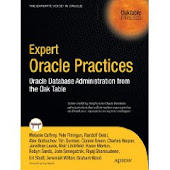I've encountered a bug at several clients that upgraded to Oracle 12c - 12.1.0.2 - that requires the combination of several new adaptive features introduced with Oracle 12c.
It needs an execution plan that makes use of
adaptive join methods, plus at runtime the activation of the new
"statistics feedback for joins" feature that was also introduced with Oracle 12c. Note that in 11.2 there was already the "cardinality feedback" feature that only applies to single table cardinality misestimates, but not to join cardinality misestimates.
In case then the join method used at runtime is a
Nested Loop join - not necessarily the join method preferred
initially, so a runtime
switch from Hash to Nested Loop join also reproduces the problem - the "statistics feedback for joins" feature generates a
bad OPT_ESTIMATE hint for the join cardinality that always seems to be one, like the following:
OPT_ESTIMATE(... JOIN (...) ROWS=1.000000), no matter what the
actual join cardinality observed was.
This can lead to very
inefficient execution plans that get generated based on the "statistics feedback" on subsequent executions of the same statement, caused by the misleading join cardinality used to generate the new plan.
The good news is that in 12.2.0.1 and in 12.1, when making use of the
new backport available that enables the same optimizer default settings than in 12.2 - for more information see this MOS document:
Recommendations for Adaptive Features in Oracle Database 12c Release 1 (2187449.1) and for example
Christian Antognini's post - the "statistics feedback for joins" feature is
disabled by default (in fact in principle only the "adaptive joins" feature is left enabled, all other adaptive features more or less disabled), so the problem doesn't occur there. So one more good reason why installing this backport in 12.1 is a good idea.
However, when enabling this feature specifically or simply enabling all "adaptive statistics" features (
OPTIMIZER_ADAPTIVE_STATISTICS = TRUE in 12.2 / 12.1 with backport) the problem also reproduces in 12.2.
If you don't make use of the recommended optimizer settings backport in 12.1 yet then setting
"_optimizer_use_feedback" to FALSE prevents the problem, however this will
disable both, the "cardinality feedback for single table" 11.2 feature as well as the "statistics feedback for joins" 12c feature.
In 12.2, there are two parameters related to "cardinality feedback", "_OPTIMIZER_USE_FEEDBACK" that controls the "cardinality feedback for single table" 11.2 feature and "_OPTIMIZER_USE_FEEDBACK_FOR_JOIN" that controls the new "statistics feedback for joins" feature. Hence, in 12.2, when enabling the "adaptive statistics" feature, the problem can be avoided by setting specifically
"_OPTIMIZER_USE_FEEDBACK_FOR_JOIN" to FALSE, which would still leave the "cardinality feedback for single table" 11.2 feature enabled.
For more information regarding the various optimizer related settings and differences between 12.1 and 12.2 / 12.1 backport, see
this very informative post by Christian Antognini.
Here is a simplified test case that allows reproducing the problem:
-----------------------------------------------------------------------
-- Adaptive joins combined with statistics feedback for joins
-- lead to join cardinality estimate of 1
-- caused by incorrect statistics feedback OPT_ESTIMATE hint generated
--
-- The problem seems to be related to the following combination:
--
-- - Adaptive join method selected
-- - Statistics feedback for joins kicks in
-- - The runtime join method used is Nested Loop join
--
-- Reproduced: 12.1.0.2
-- 12.2.0.1 (with adaptive statistics features re-enabled)
--
-----------------------------------------------------------------------
set echo on
alter system flush shared_pool;
drop table t1 purge;
drop table t2 purge;
create table t1
as
select
rownum as id
, cast('9999' as varchar2(4)) as hist_ind
, rpad('x', 200) as filler
from
dual
connect by
level <= 30000
order by
dbms_random.value
;
exec dbms_stats.gather_table_stats(null, 't1', method_opt => 'for all columns size 1')
create unique index t1_idx on t1 (id);
create table t2
as
with
generator1 as
(
select /*+
cardinality(1e3)
materialize
*/
rownum as id
, rpad('x', 100) as filler
from
dual
connect by
level <= 1e3
),
generator2 as
(
select /*+
cardinality(1e3)
materialize
*/
rownum as id
, rpad('x', 100) as filler
from
dual
connect by
level <= 1e3
),
generator as
(
select /*+ leading(b a) */
(a.id - 1) * 1e3 + b.id as id
from
generator1 a
, generator2 b
)
select
case when id <= 10000 then 1 when id <= 20000 then -1 else id end as id
, cast('N' as varchar2(1)) as some_ind
, rpad('x', 200) as filler
from
generator
;
exec dbms_stats.gather_table_stats(null, 't2', method_opt => 'for all columns size 1')
create /*unique*/ index t2_idx on t2 (id);
set echo on define on
column sql_id new_value sql_id
alter session set statistics_level = all;
-- Enable statistics feedback for joins in 12.2.0.1
alter session set optimizer_adaptive_statistics = true;
-- Disabling statistics feedback for joins prevents the bug
-- alter session set "_OPTIMIZER_USE_FEEDBACK_FOR_JOIN" = false;
-- Or disabling adaptive joins prevents the bug
-- alter session set "_OPTIMIZER_ADAPTIVE_PLANS" = false;
-- alter session set "_OPTIMIZER_NLJ_HJ_ADAPTIVE_JOIN" = false;
-- Not related to NL join optimized plan shapes
--alter session set "_nlj_batching_enabled" = 0;
--alter session set "_table_lookup_prefetch_size" = 0;
-- Expected number of rows, initial join NL, still "statistics feedback" kicks in (is it a bug that statistics feedback kicks in here?)
-- No join method switch
-- Bad OPT_ESTIMATE hint for join (ROWS=1) => bug
SELECT /*+ leading(a1) */ count(A1.SOME_IND) FROM
T1 A0 INNER JOIN T2 A1
ON 1 = 1
AND A1.ID = A0.ID
WHERE 1 = 1
AND A0.HIST_IND = '9999'
AND A0.ID between 20000 and 22000
;
-- Re-execute to have statistics feedback kick in
/
select prev_sql_id as sql_id from v$session where sid = userenv('sid');
select * from table(dbms_xplan.display_cursor('&sql_id', null, format => 'TYPICAL ALLSTATS LAST ADAPTIVE'));
select hint_text from V$SQL_REOPTIMIZATION_HINTS where sql_id = '&sql_id' and hint_text like '%JOIN%';
-- More than expected number of rows, initial join NL, "statistics feedback" kicks in
-- Switch from NL to HASH (at runtime and at re-optimization time)
-- Generated OPT_ESTIMATE hints are OK
SELECT /*+ leading(a1) */ count(A1.SOME_IND) FROM
T1 A0 INNER JOIN T2 A1
ON 1 = 1
AND A1.ID = A0.ID
WHERE 1 = 1
AND A0.HIST_IND = '9999'
AND A0.ID between 1 and 2
;
-- Re-execute to have statistics feedback kick in
/
select prev_sql_id as sql_id from v$session where sid = userenv('sid');
select * from table(dbms_xplan.display_cursor('&sql_id', null, format => 'TYPICAL ALLSTATS LAST ADAPTIVE'));
select hint_text from V$SQL_REOPTIMIZATION_HINTS where sql_id = '&sql_id' and hint_text like '%JOIN%';
-- Less than expected number of rows, initial join HASH, "statistics feedback" kicks in
-- Switch from HASH to NL (at runtime and at re-optimization time)
-- Bad OPT_ESTIMATE hint for join generated (ROWS=1) => bug
SELECT /*+ leading(a1) */ count(A1.SOME_IND) FROM
T1 A0 INNER JOIN T2 A1
ON 1 = 1
AND A1.ID = A0.ID
WHERE 1 = 1
AND A0.HIST_IND = '9999'
AND A0.ID between 2 and 20500
;
-- Re-execute to have statistics feedback kick in
/
select prev_sql_id as sql_id from v$session where sid = userenv('sid');
select * from table(dbms_xplan.display_cursor('&sql_id', null, format => 'TYPICAL ALLSTATS LAST ADAPTIVE'));
select hint_text from V$SQL_REOPTIMIZATION_HINTS where sql_id = '&sql_id' and hint_text like '%JOIN%';
-- Expected number of rows, initial join HASH, "statistics feedback" does not kick in
-- No join method switch
SELECT /*+ leading(a1) */ count(A1.SOME_IND) FROM
T1 A0 INNER JOIN T2 A1
ON 1 = 1
AND A1.ID = A0.ID
WHERE 1 = 1
AND A0.HIST_IND = '9999'
AND A0.ID between 20000 and 30000
;
-- Re-execute to have statistics feedback kick in
/
select prev_sql_id as sql_id from v$session where sid = userenv('sid');
select * from table(dbms_xplan.display_cursor('&sql_id', null, format => 'TYPICAL ALLSTATS LAST ADAPTIVE'));
select hint_text from V$SQL_REOPTIMIZATION_HINTS where sql_id = '&sql_id' and hint_text like '%JOIN%';
The critical part of the output looks like this:
SQL> -- Expected number of rows, initial join NL, still "statistics feedback" kicks in (is it a bug that statistics feedback kicks in here?)
SQL> -- No join method switch
SQL> -- Bad OPT_ESTIMATE hint for join (ROWS=1) => bug
SQL> SELECT /*+ leading(a1) */ count(A1.SOME_IND) FROM
2 T1 A0 INNER JOIN T2 A1
3 ON 1 = 1
4 AND A1.ID = A0.ID
5 WHERE 1 = 1
6 AND A0.HIST_IND = '9999'
7 AND A0.ID between 20000 and 22000
8 ;
COUNT(A1.SOME_IND)
------------------
2000
SQL>
SQL> -- Re-execute to have statistics feedback kick in
SQL> /
COUNT(A1.SOME_IND)
------------------
2000
SQL>
SQL> select prev_sql_id as sql_id from v$session where sid = userenv('sid');
SQL_ID
-------------
8mqn521y28t58
SQL>
SQL> select * from table(dbms_xplan.display_cursor('&sql_id', null, format => 'TYPICAL ALLSTATS LAST ADAPTIVE'));
PLAN_TABLE_OUTPUT
------------------------------------------------------------------------------------------------------------------------------------------------------------------------------------------------------------------------------------------------------------------------------------------------------------
SQL_ID 8mqn521y28t58, child number 0
-------------------------------------
SELECT /*+ leading(a1) */ count(A1.SOME_IND) FROM T1 A0 INNER JOIN
T2 A1 ON 1 = 1 AND A1.ID = A0.ID WHERE 1 = 1 AND A0.HIST_IND =
'9999' AND A0.ID between 20000 and 22000
Plan hash value: 3258782287
--------------------------------------------------------------------------------------------------------------------------------------------------------
| Id | Operation | Name | Starts | E-Rows |E-Bytes| Cost (%CPU)| E-Time | A-Rows | A-Time | Buffers | Reads |
--------------------------------------------------------------------------------------------------------------------------------------------------------
| 0 | SELECT STATEMENT | | 1 | | | 2036 (100)| | 1 |00:00:00.02 | 4044 | 38 |
| 1 | SORT AGGREGATE | | 1 | 1 | 17 | | | 1 |00:00:00.02 | 4044 | 38 |
|- * 2 | HASH JOIN | | 1 | 2001 | 34017 | 2036 (1)| 00:00:01 | 2000 |00:00:00.02 | 4044 | 38 |
| 3 | NESTED LOOPS | | 1 | 2001 | 34017 | 2036 (1)| 00:00:01 | 2000 |00:00:00.02 | 4044 | 38 |
| 4 | NESTED LOOPS | | 1 | 2002 | 34017 | 2036 (1)| 00:00:01 | 2000 |00:00:00.02 | 2044 | 38 |
|- 5 | STATISTICS COLLECTOR | | 1 | | | | | 2000 |00:00:00.01 | 2007 | 6 |
| 6 | TABLE ACCESS BY INDEX ROWID BATCHED| T2 | 1 | 2002 | 14014 | 1974 (0)| 00:00:01 | 2000 |00:00:00.01 | 2007 | 6 |
| * 7 | INDEX RANGE SCAN | T2_IDX | 1 | 2002 | | 7 (0)| 00:00:01 | 2000 |00:00:00.01 | 7 | 6 |
| * 8 | INDEX UNIQUE SCAN | T1_IDX | 2000 | 1 | | 0 (0)| | 2000 |00:00:00.01 | 37 | 32 |
| * 9 | TABLE ACCESS BY INDEX ROWID | T1 | 2000 | 1 | 10 | 1 (0)| 00:00:01 | 2000 |00:00:00.01 | 2000 | 0 |
|- * 10 | TABLE ACCESS FULL | T1 | 0 | 1 | 10 | 1 (0)| 00:00:01 | 0 |00:00:00.01 | 0 | 0 |
--------------------------------------------------------------------------------------------------------------------------------------------------------
Predicate Information (identified by operation id):
---------------------------------------------------
2 - access("A1"."ID"="A0"."ID")
7 - access("A1"."ID">=20000 AND "A1"."ID"<=22000)
8 - access("A1"."ID"="A0"."ID")
filter(("A0"."ID">=20000 AND "A0"."ID"<=22000))
9 - filter("A0"."HIST_IND"='9999')
10 - filter(("A0"."ID">=20000 AND "A0"."ID"<=22000 AND "A0"."HIST_IND"='9999'))
Note
-----
- this is an adaptive plan (rows marked '-' are inactive)
SQL_ID 8mqn521y28t58, child number 1
-------------------------------------
SELECT /*+ leading(a1) */ count(A1.SOME_IND) FROM T1 A0 INNER JOIN
T2 A1 ON 1 = 1 AND A1.ID = A0.ID WHERE 1 = 1 AND A0.HIST_IND =
'9999' AND A0.ID between 20000 and 22000
Plan hash value: 3258782287
-----------------------------------------------------------------------------------------------------------------------------------------------
| Id | Operation | Name | Starts | E-Rows |E-Bytes| Cost (%CPU)| E-Time | A-Rows | A-Time | Buffers |
-----------------------------------------------------------------------------------------------------------------------------------------------
| 0 | SELECT STATEMENT | | 1 | | | 2036 (100)| | 1 |00:00:00.02 | 4044 |
| 1 | SORT AGGREGATE | | 1 | 1 | 17 | | | 1 |00:00:00.02 | 4044 |
|- * 2 | HASH JOIN | | 1 | 1 | 17 | 2036 (1)| 00:00:01 | 2000 |00:00:00.02 | 4044 |
| 3 | NESTED LOOPS | | 1 | 1 | 17 | 2036 (1)| 00:00:01 | 2000 |00:00:00.02 | 4044 |
| 4 | NESTED LOOPS | | 1 | 2002 | 17 | 2036 (1)| 00:00:01 | 2000 |00:00:00.01 | 2044 |
|- 5 | STATISTICS COLLECTOR | | 1 | | | | | 2000 |00:00:00.01 | 2007 |
| 6 | TABLE ACCESS BY INDEX ROWID BATCHED| T2 | 1 | 2002 | 14014 | 1974 (0)| 00:00:01 | 2000 |00:00:00.01 | 2007 |
| * 7 | INDEX RANGE SCAN | T2_IDX | 1 | 2002 | | 7 (0)| 00:00:01 | 2000 |00:00:00.01 | 7 |
| * 8 | INDEX UNIQUE SCAN | T1_IDX | 2000 | 1 | | 0 (0)| | 2000 |00:00:00.01 | 37 |
| * 9 | TABLE ACCESS BY INDEX ROWID | T1 | 2000 | 1 | 10 | 1 (0)| 00:00:01 | 2000 |00:00:00.01 | 2000 |
|- * 10 | TABLE ACCESS FULL | T1 | 0 | 1 | 10 | 1 (0)| 00:00:01 | 0 |00:00:00.01 | 0 |
-----------------------------------------------------------------------------------------------------------------------------------------------
Predicate Information (identified by operation id):
---------------------------------------------------
2 - access("A1"."ID"="A0"."ID")
7 - access("A1"."ID">=20000 AND "A1"."ID"<=22000)
8 - access("A1"."ID"="A0"."ID")
filter(("A0"."ID">=20000 AND "A0"."ID"<=22000))
9 - filter("A0"."HIST_IND"='9999')
10 - filter(("A0"."ID">=20000 AND "A0"."ID"<=22000 AND "A0"."HIST_IND"='9999'))
Note
-----
- statistics feedback used for this statement
- this is an adaptive plan (rows marked '-' are inactive)
77 rows selected.
SQL>
SQL> select hint_text from V$SQL_REOPTIMIZATION_HINTS where sql_id = '&sql_id' and hint_text like '%JOIN%';
HINT_TEXT
----------------------------------------------------------------------------------------------------------------------------------------------------------------------------------------------------------------------------------------------------------------------------------------------------------------------------------------------------------------------------------------------------------------
OPT_ESTIMATE (@"SEL$58A6D7F6" JOIN ("A0"@"SEL$1" "A1"@"SEL$1") ROWS=1.000000 )
SQL>
SQL> -- More than expected number of rows, initial join NL, "statistics feedback" kicks in
SQL> -- Switch from NL to HASH (at runtime and at re-optimization time)
SQL> -- Generated OPT_ESTIMATE hints are OK
SQL> SELECT /*+ leading(a1) */ count(A1.SOME_IND) FROM
2 T1 A0 INNER JOIN T2 A1
3 ON 1 = 1
4 AND A1.ID = A0.ID
5 WHERE 1 = 1
6 AND A0.HIST_IND = '9999'
7 AND A0.ID between 1 and 2
8 ;
COUNT(A1.SOME_IND)
------------------
10000
SQL>
SQL> -- Re-execute to have statistics feedback kick in
SQL> /
COUNT(A1.SOME_IND)
------------------
10000
SQL>
SQL> select prev_sql_id as sql_id from v$session where sid = userenv('sid');
SQL_ID
-------------
92rttcj6ntzqs
SQL>
SQL> select * from table(dbms_xplan.display_cursor('&sql_id', null, format => 'TYPICAL ALLSTATS LAST ADAPTIVE'));
PLAN_TABLE_OUTPUT
------------------------------------------------------------------------------------------------------------------------------------------------------------------------------------------------------------------------------------------------------------------------------------------------------------
SQL_ID 92rttcj6ntzqs, child number 0
-------------------------------------
SELECT /*+ leading(a1) */ count(A1.SOME_IND) FROM T1 A0 INNER JOIN
T2 A1 ON 1 = 1 AND A1.ID = A0.ID WHERE 1 = 1 AND A0.HIST_IND =
'9999' AND A0.ID between 1 and 2
Plan hash value: 777836357
-----------------------------------------------------------------------------------------------------------------------------------------------------------------------------------
| Id | Operation | Name | Starts | E-Rows |E-Bytes| Cost (%CPU)| E-Time | A-Rows | A-Time | Buffers | Reads | OMem | 1Mem | Used-Mem |
-----------------------------------------------------------------------------------------------------------------------------------------------------------------------------------
| 0 | SELECT STATEMENT | | 1 | | | 7 (100)| | 1 |00:00:00.04 | 1262 | 70 | | | |
| 1 | SORT AGGREGATE | | 1 | 1 | 17 | | | 1 |00:00:00.04 | 1262 | 70 | | | |
| * 2 | HASH JOIN | | 1 | 2 | 34 | 7 (0)| 00:00:01 | 10000 |00:00:00.04 | 1262 | 70 | 2061K| 2061K| 1355K (0)|
|- 3 | NESTED LOOPS | | 1 | 2 | 34 | 7 (0)| 00:00:01 | 10000 |00:00:00.03 | 1258 | 40 | | | |
|- 4 | NESTED LOOPS | | 1 | 3 | 34 | 7 (0)| 00:00:01 | 10000 |00:00:00.02 | 1258 | 40 | | | |
|- 5 | STATISTICS COLLECTOR | | 1 | | | | | 10000 |00:00:00.02 | 1258 | 40 | | | |
| 6 | TABLE ACCESS BY INDEX ROWID BATCHED| T2 | 1 | 3 | 21 | 6 (0)| 00:00:01 | 10000 |00:00:00.02 | 1258 | 40 | | | |
| * 7 | INDEX RANGE SCAN | T2_IDX | 1 | 3 | | 3 (0)| 00:00:01 | 10000 |00:00:00.01 | 23 | 40 | | | |
|- * 8 | INDEX UNIQUE SCAN | T1_IDX | 0 | 1 | | 0 (0)| | 0 |00:00:00.01 | 0 | 0 | | | |
|- * 9 | TABLE ACCESS BY INDEX ROWID | T1 | 0 | 1 | 10 | 1 (0)| 00:00:01 | 0 |00:00:00.01 | 0 | 0 | | | |
| * 10 | TABLE ACCESS BY INDEX ROWID BATCHED | T1 | 1 | 1 | 10 | 1 (0)| 00:00:01 | 2 |00:00:00.01 | 4 | 30 | | | |
| * 11 | INDEX RANGE SCAN | T1_IDX | 1 | 1 | | 0 (0)| | 2 |00:00:00.01 | 2 | 30 | | | |
-----------------------------------------------------------------------------------------------------------------------------------------------------------------------------------
Predicate Information (identified by operation id):
---------------------------------------------------
2 - access("A1"."ID"="A0"."ID")
7 - access("A1"."ID">=1 AND "A1"."ID"<=2)
8 - access("A1"."ID"="A0"."ID")
filter(("A0"."ID"<=2 AND "A0"."ID">=1))
9 - filter("A0"."HIST_IND"='9999')
10 - filter("A0"."HIST_IND"='9999')
11 - access("A0"."ID">=1 AND "A0"."ID"<=2)
Note
-----
- this is an adaptive plan (rows marked '-' are inactive)
SQL_ID 92rttcj6ntzqs, child number 1
-------------------------------------
SELECT /*+ leading(a1) */ count(A1.SOME_IND) FROM T1 A0 INNER JOIN
T2 A1 ON 1 = 1 AND A1.ID = A0.ID WHERE 1 = 1 AND A0.HIST_IND =
'9999' AND A0.ID between 1 and 2
Plan hash value: 3588347061
---------------------------------------------------------------------------------------------------------------------------------------------------------------------
| Id | Operation | Name | Starts | E-Rows |E-Bytes| Cost (%CPU)| E-Time | A-Rows | A-Time | Buffers | OMem | 1Mem | Used-Mem |
---------------------------------------------------------------------------------------------------------------------------------------------------------------------
| 0 | SELECT STATEMENT | | 1 | | | 7982 (100)| | 1 |00:00:00.13 | 29516 | | | |
| 1 | SORT AGGREGATE | | 1 | 1 | 17 | | | 1 |00:00:00.13 | 29516 | | | |
|* 2 | HASH JOIN | | 1 | 10000 | 166K| 7982 (1)| 00:00:01 | 10000 |00:00:00.13 | 29516 | 2061K| 2061K| 1356K (0)|
|* 3 | TABLE ACCESS FULL | T2 | 1 | 10000 | 70000 | 7978 (1)| 00:00:01 | 10000 |00:00:00.12 | 29512 | | | |
|* 4 | TABLE ACCESS BY INDEX ROWID BATCHED| T1 | 1 | 2 | 20 | 4 (0)| 00:00:01 | 2 |00:00:00.01 | 4 | | | |
|* 5 | INDEX RANGE SCAN | T1_IDX | 1 | 2 | | 2 (0)| 00:00:01 | 2 |00:00:00.01 | 2 | | | |
---------------------------------------------------------------------------------------------------------------------------------------------------------------------
Predicate Information (identified by operation id):
---------------------------------------------------
2 - access("A1"."ID"="A0"."ID")
3 - filter(("A1"."ID"<=2 AND "A1"."ID">=1))
4 - filter("A0"."HIST_IND"='9999')
5 - access("A0"."ID">=1 AND "A0"."ID"<=2)
Note
-----
- statistics feedback used for this statement
71 rows selected.
SQL>
SQL> select hint_text from V$SQL_REOPTIMIZATION_HINTS where sql_id = '&sql_id' and hint_text like '%JOIN%';
HINT_TEXT
----------------------------------------------------------------------------------------------------------------------------------------------------------------------------------------------------------------------------------------------------------------------------------------------------------------------------------------------------------------------------------------------------------------
OPT_ESTIMATE (@"SEL$58A6D7F6" JOIN ("A0"@"SEL$1" "A1"@"SEL$1") ROWS=10000.000000 )
SQL>
SQL> -- Less than expected number of rows, initial join HASH, "statistics feedback" kicks in
SQL> -- Switch from HASH to NL (at runtime and at re-optimization time)
SQL> -- Bad OPT_ESTIMATE hint for join generated (ROWS=1) => bug
SQL> SELECT /*+ leading(a1) */ count(A1.SOME_IND) FROM
2 T1 A0 INNER JOIN T2 A1
3 ON 1 = 1
4 AND A1.ID = A0.ID
5 WHERE 1 = 1
6 AND A0.HIST_IND = '9999'
7 AND A0.ID between 2 and 20500
8 ;
COUNT(A1.SOME_IND)
------------------
500
SQL>
SQL> -- Re-execute to have statistics feedback kick in
SQL> /
COUNT(A1.SOME_IND)
------------------
500
SQL>
SQL> select prev_sql_id as sql_id from v$session where sid = userenv('sid');
SQL_ID
-------------
c55rjg5mdxpph
SQL>
SQL> select * from table(dbms_xplan.display_cursor('&sql_id', null, format => 'TYPICAL ALLSTATS LAST ADAPTIVE'));
PLAN_TABLE_OUTPUT
------------------------------------------------------------------------------------------------------------------------------------------------------------------------------------------------------------------------------------------------------------------------------------------------------------
SQL_ID c55rjg5mdxpph, child number 0
-------------------------------------
SELECT /*+ leading(a1) */ count(A1.SOME_IND) FROM T1 A0 INNER JOIN
T2 A1 ON 1 = 1 AND A1.ID = A0.ID WHERE 1 = 1 AND A0.HIST_IND =
'9999' AND A0.ID between 2 and 20500
Plan hash value: 1011946885
-------------------------------------------------------------------------------------------------------------------------------------
| Id | Operation | Name | Starts | E-Rows |E-Bytes| Cost (%CPU)| E-Time | A-Rows | A-Time | Buffers |
-------------------------------------------------------------------------------------------------------------------------------------
| 0 | SELECT STATEMENT | | 1 | | | 8227 (100)| | 1 |00:00:00.13 | 30028 |
| 1 | SORT AGGREGATE | | 1 | 1 | 17 | | | 1 |00:00:00.13 | 30028 |
|- * 2 | HASH JOIN | | 1 | 20500 | 340K| 8227 (1)| 00:00:01 | 500 |00:00:00.13 | 30028 |
| 3 | NESTED LOOPS | | 1 | 20500 | 340K| 8227 (1)| 00:00:01 | 500 |00:00:00.13 | 30028 |
| 4 | NESTED LOOPS | | 1 | | | | | 500 |00:00:00.13 | 29528 |
|- 5 | STATISTICS COLLECTOR | | 1 | | | | | 500 |00:00:00.13 | 29512 |
| * 6 | TABLE ACCESS FULL | T2 | 1 | 20500 | 140K| 7978 (1)| 00:00:01 | 500 |00:00:00.13 | 29512 |
| * 7 | INDEX UNIQUE SCAN | T1_IDX | 500 | | | | | 500 |00:00:00.01 | 16 |
| * 8 | TABLE ACCESS BY INDEX ROWID| T1 | 500 | 1 | 10 | 248 (0)| 00:00:01 | 500 |00:00:00.01 | 500 |
|- * 9 | TABLE ACCESS FULL | T1 | 0 | 20501 | 200K| 248 (0)| 00:00:01 | 0 |00:00:00.01 | 0 |
-------------------------------------------------------------------------------------------------------------------------------------
Predicate Information (identified by operation id):
---------------------------------------------------
2 - access("A1"."ID"="A0"."ID")
6 - filter(("A1"."ID"<=20500 AND "A1"."ID">=2))
7 - access("A1"."ID"="A0"."ID")
filter(("A0"."ID"<=20500 AND "A0"."ID">=2))
8 - filter("A0"."HIST_IND"='9999')
9 - filter(("A0"."ID"<=20500 AND "A0"."ID">=2 AND "A0"."HIST_IND"='9999'))
Note
-----
- this is an adaptive plan (rows marked '-' are inactive)
SQL_ID c55rjg5mdxpph, child number 1
-------------------------------------
SELECT /*+ leading(a1) */ count(A1.SOME_IND) FROM T1 A0 INNER JOIN
T2 A1 ON 1 = 1 AND A1.ID = A0.ID WHERE 1 = 1 AND A0.HIST_IND =
'9999' AND A0.ID between 2 and 20500
Plan hash value: 1011946885
----------------------------------------------------------------------------------------------------------------------------------
| Id | Operation | Name | Starts | E-Rows |E-Bytes| Cost (%CPU)| E-Time | A-Rows | A-Time | Buffers |
----------------------------------------------------------------------------------------------------------------------------------
| 0 | SELECT STATEMENT | | 1 | | | 7994 (100)| | 1 |00:00:00.13 | 30028 |
| 1 | SORT AGGREGATE | | 1 | 1 | 17 | | | 1 |00:00:00.13 | 30028 |
| 2 | NESTED LOOPS | | 1 | 1 | 17 | 7994 (1)| 00:00:01 | 500 |00:00:00.13 | 30028 |
| 3 | NESTED LOOPS | | 1 | 500 | 17 | 7994 (1)| 00:00:01 | 500 |00:00:00.13 | 29528 |
|* 4 | TABLE ACCESS FULL | T2 | 1 | 500 | 3500 | 7978 (1)| 00:00:01 | 500 |00:00:00.13 | 29512 |
|* 5 | INDEX UNIQUE SCAN | T1_IDX | 500 | 1 | | 0 (0)| | 500 |00:00:00.01 | 16 |
|* 6 | TABLE ACCESS BY INDEX ROWID| T1 | 500 | 1 | 10 | 1 (0)| 00:00:01 | 500 |00:00:00.01 | 500 |
----------------------------------------------------------------------------------------------------------------------------------
Predicate Information (identified by operation id):
---------------------------------------------------
4 - filter(("A1"."ID"<=20500 AND "A1"."ID">=2))
5 - access("A1"."ID"="A0"."ID")
filter(("A0"."ID"<=20500 AND "A0"."ID">=2))
6 - filter("A0"."HIST_IND"='9999')
Note
-----
- statistics feedback used for this statement
69 rows selected.
SQL>
SQL> select hint_text from V$SQL_REOPTIMIZATION_HINTS where sql_id = '&sql_id' and hint_text like '%JOIN%';
HINT_TEXT
----------------------------------------------------------------------------------------------------------------------------------------------------------------------------------------------------------------------------------------------------------------------------------------------------------------------------------------------------------------------------------------------------------------
OPT_ESTIMATE (@"SEL$58A6D7F6" JOIN ("A0"@"SEL$1" "A1"@"SEL$1") ROWS=1.000000 )
SQL>
SQL> -- Expected number of rows, initial join HASH, "statistics feedback" does not kick in
SQL> -- No join method switch
SQL> SELECT /*+ leading(a1) */ count(A1.SOME_IND) FROM
2 T1 A0 INNER JOIN T2 A1
3 ON 1 = 1
4 AND A1.ID = A0.ID
5 WHERE 1 = 1
6 AND A0.HIST_IND = '9999'
7 AND A0.ID between 20000 and 30000
8 ;
COUNT(A1.SOME_IND)
------------------
10000
SQL>
SQL> -- Re-execute to have statistics feedback kick in
SQL> /
COUNT(A1.SOME_IND)
------------------
10000
SQL>
SQL> select prev_sql_id as sql_id from v$session where sid = userenv('sid');
SQL_ID
-------------
4tj7bn17xcbad
SQL>
SQL> select * from table(dbms_xplan.display_cursor('&sql_id', null, format => 'TYPICAL ALLSTATS LAST ADAPTIVE'));
PLAN_TABLE_OUTPUT
------------------------------------------------------------------------------------------------------------------------------------------------------------------------------------------------------------------------------------------------------------------------------------------------------------
SQL_ID 4tj7bn17xcbad, child number 0
-------------------------------------
SELECT /*+ leading(a1) */ count(A1.SOME_IND) FROM T1 A0 INNER JOIN
T2 A1 ON 1 = 1 AND A1.ID = A0.ID WHERE 1 = 1 AND A0.HIST_IND =
'9999' AND A0.ID between 20000 and 30000
Plan hash value: 4274056747
----------------------------------------------------------------------------------------------------------------------------------------------------------------
| Id | Operation | Name | Starts | E-Rows |E-Bytes| Cost (%CPU)| E-Time | A-Rows | A-Time | Buffers | OMem | 1Mem | Used-Mem |
----------------------------------------------------------------------------------------------------------------------------------------------------------------
| 0 | SELECT STATEMENT | | 1 | | | 8227 (100)| | 1 |00:00:00.17 | 30434 | | | |
| 1 | SORT AGGREGATE | | 1 | 1 | 17 | | | 1 |00:00:00.17 | 30434 | | | |
| * 2 | HASH JOIN | | 1 | 10001 | 166K| 8227 (1)| 00:00:01 | 10000 |00:00:00.17 | 30434 | 1969K| 1969K| 1895K (0)|
|- 3 | NESTED LOOPS | | 1 | 10001 | 166K| 8227 (1)| 00:00:01 | 10000 |00:00:00.14 | 29512 | | | |
|- 4 | NESTED LOOPS | | 1 | | | | | 10000 |00:00:00.14 | 29512 | | | |
|- 5 | STATISTICS COLLECTOR | | 1 | | | | | 10000 |00:00:00.13 | 29512 | | | |
| * 6 | TABLE ACCESS FULL | T2 | 1 | 10002 | 70014 | 7978 (1)| 00:00:01 | 10000 |00:00:00.13 | 29512 | | | |
|- * 7 | INDEX UNIQUE SCAN | T1_IDX | 0 | | | | | 0 |00:00:00.01 | 0 | | | |
|- * 8 | TABLE ACCESS BY INDEX ROWID| T1 | 0 | 1 | 10 | 248 (0)| 00:00:01 | 0 |00:00:00.01 | 0 | | | |
| * 9 | TABLE ACCESS FULL | T1 | 1 | 10001 | 97K| 248 (0)| 00:00:01 | 10001 |00:00:00.01 | 922 | | | |
----------------------------------------------------------------------------------------------------------------------------------------------------------------
Predicate Information (identified by operation id):
---------------------------------------------------
2 - access("A1"."ID"="A0"."ID")
6 - filter(("A1"."ID"<=30000 AND "A1"."ID">=20000))
7 - access("A1"."ID"="A0"."ID")
filter(("A0"."ID">=20000 AND "A0"."ID"<=30000))
8 - filter("A0"."HIST_IND"='9999')
9 - filter(("A0"."ID">=20000 AND "A0"."HIST_IND"='9999' AND "A0"."ID"<=30000))
Note
-----
- this is an adaptive plan (rows marked '-' are inactive)
37 rows selected.
SQL>
SQL> select hint_text from V$SQL_REOPTIMIZATION_HINTS where sql_id = '&sql_id' and hint_text like '%JOIN%';
no rows selected
SQL>
Note how in each case where the Nested Loop join gets used at runtime and "statistics feedback for joins" kicks in, the bad OPT_ESTIMATE hint gets generated.
I've discussed this case also with Nigel Bayliss at Oracle (the Optimizer Product Manager) and a corresponding bug was opened, so hopefully the problem gets addressed in the future.